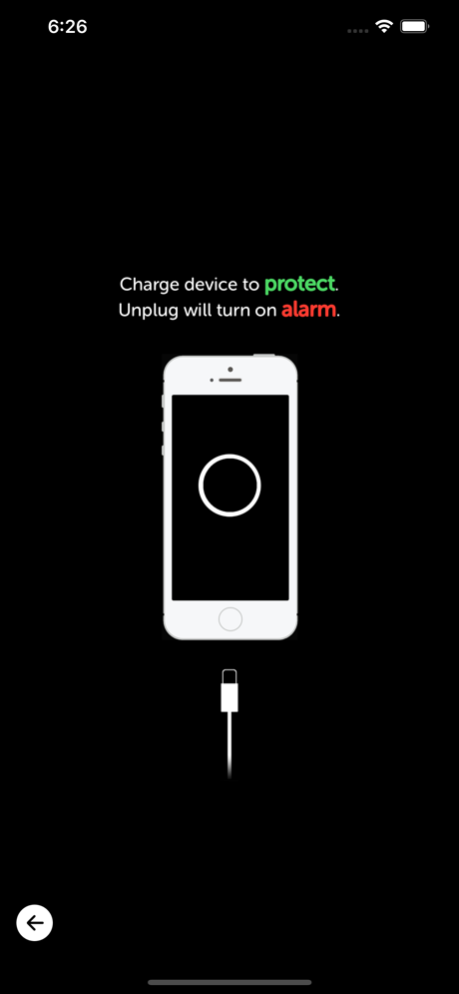iAntiTheft 2.6
Free Version
Publisher Description
iAntiTheft is the best anti theft alarm security app for your phone.
Includes powerful functions to protect your phone from thieves.
- With Anti-Theft, you can always protect your phone without any fear of theft, with 4 strong protection modes:
• Power: alarm theft when lightning cable is un-plugged.
• Motion: alarm theft when device is moved.
• Pocket: alarm theft when phone is picked out from pocket.
• Earpod: alarm theft when ear-phone is un-plugged.
- Smart feature: help you choose a protection mode automatically, just tap and let we decide which mode suitable.
In addition, Anti-Theft detects when you have a phone call / activate Siri...
The protection avoids to make an alarm in those cases.
After the phone call is gone, just put your device back to required state.
Other Features:
- Integrate with device passcode,TouchID, FaceID.
- Auto lock maximum volume control.
- Run in the background and lock mode.
- Support Today Widget from notification center.
- Support 3D Touch in iPhone 6S, iPhone 6S+.
- UI/UX is best optimized and simple to use.
---------------------
Follow us on Twitter: http://www.twitter.com/iantitheft
Like us on Facebook: http://www.facebook.com/iantitheft
For any feedback, email us at: iantitheft@gmail.com
Jan 2, 2024
Version 2.6
- Fix bugs
- Regular optimization
p/s: Are you ready for next app generation coming soon?
About iAntiTheft
iAntiTheft is a free app for iOS published in the System Maintenance list of apps, part of System Utilities.
The company that develops iAntiTheft is Hung Nguyen. The latest version released by its developer is 2.6. This app was rated by 21 users of our site and has an average rating of 3.9.
To install iAntiTheft on your iOS device, just click the green Continue To App button above to start the installation process. The app is listed on our website since 2024-01-02 and was downloaded 9,992 times. We have already checked if the download link is safe, however for your own protection we recommend that you scan the downloaded app with your antivirus. Your antivirus may detect the iAntiTheft as malware if the download link is broken.
How to install iAntiTheft on your iOS device:
- Click on the Continue To App button on our website. This will redirect you to the App Store.
- Once the iAntiTheft is shown in the iTunes listing of your iOS device, you can start its download and installation. Tap on the GET button to the right of the app to start downloading it.
- If you are not logged-in the iOS appstore app, you'll be prompted for your your Apple ID and/or password.
- After iAntiTheft is downloaded, you'll see an INSTALL button to the right. Tap on it to start the actual installation of the iOS app.
- Once installation is finished you can tap on the OPEN button to start it. Its icon will also be added to your device home screen.